Dynamic Remarketing is an exceptional AdWords feature in which you can show specific adverts that target your previous visitors. Not every user will buy from your site straight away, people need time to shop around, find the best deals and view different products from different brands. This is where remarketing comes in to play, more specifically, dynamic remarketing. There are many different types of dynamic remarketing ads, some are designed for travel, education, property or the hotel industries, but what we will be focusing on here is dynamic remarketing for the Ecommerce industry.
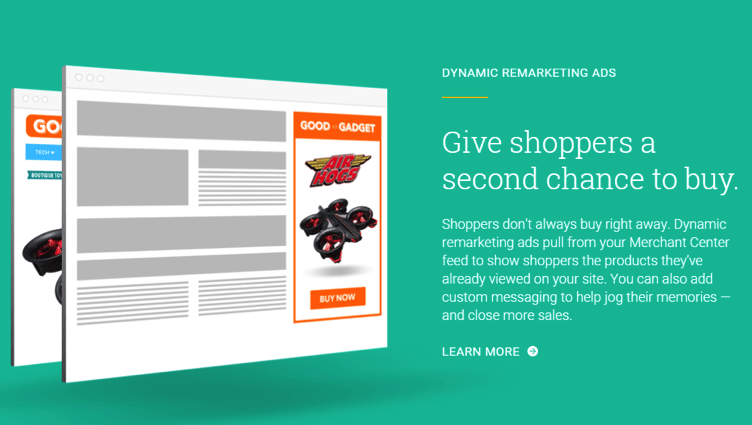
A user views a product on your website, they may be interested in buying a product from you but they feel they first need to shop around, check out some other products elsewhere and do some further research, so they leave your website and continue browsing the net. These situations can happen a lot of the time, especially if the products you’re selling are of a high value and take more time and thought before buying. Dynamic remarketing takes full advantage of these situations by showing an advert to this user with the exact product(s) they viewed, along with the price and you could even show a discount code to draw them back in and help complete the checkout process.
Why Use Dynamic Remarketing?
For me, dynamic remarketing is a must have for any ecommerce website. It’s inevitable that some people will view your products without buying, no matter how big your brand is, this will still happen a lot of the time as people are at different stages in the buying cycle, some may just be looking for ideas, whilst others may know exactly what they want but they need to do further research. With this in mind, you can refresh their memory of a product they viewed a couple of days before and offer them a unique discount code in which they can enter at checkout to complete the purchase.
What Are the Benefits?
There are many benefits to using dynamic remarketing as it usually has a lot cheaper cost per clicks than other forms of AdWords advertising such as Google Search and is highly relevant to the user because you are displaying products they are already interested in and have previously visited. Without some form of a remarketing strategy in place, you are potentially losing sales because once a user leaves your site that’s it, there’s nothing to bring them back to your website unless they remember your URL and visit your site directly, they find you in organic search in which you’ll need to rank fairly well for or they click on another paid advertisement. It’s far easier to simply retarget these users with dynamic adverts that will show them previous products and send them directly to the correct landing page within one click, and providing them with a discount code to help persuade them to complete the purchase(s).
Does Dynamic Remarketing Work?
YES! We use dynamic remarketing for all of our Ecommerce clients that are in a variety of different industries and we always find it brings in more conversions and at a cheaper cost per acquisition. If you haven’t yet tried this out, try it, test it, use different advert layouts, different promotions and different sized ads, let it run for a while and see how it works for you.
What Do Dynamic Remarketing Ads Look Like?
Google AdWords provides you with advert templates that you can customise yourself, you can change colours, text, show latest offers and more. Creating your ads doesn’t take too long and is well worth customising them to suit your requirements. Google will provide you with a range of different designs which you can choose from and will also ensure your ads are in multiple sizes so they will fit any screen resolution and device as and when they need to. A dynamic remarketing ad for your products can look similar to the below image, depending on how you have set it up and will show the product(s) that your user has previously visited, making them highly relevant to the user:

Who Will See My Ads?
You are in control of who sees your ads and what ad they see, this is determined by the audience lists you create within Google Analytics. You can create many, many types of audiences, ones that previously purchased on your website, people who spent over a certain amount of money on your site, people that have never purchased from you, people that added to cart and didn’t purchase etc. These are just a small handful of examples, it’s best to be creative as possible with these and show them an advert that is highly relevant to that specific audience. You can also create an audience list and exclude them from viewing your ads.
How Do I Set up Dynamic Remarketing Ads?
To set up Dynamic Remarketing ads, you’ll first need to create a Merchant Center account, to do this simply go to the Merchant Center homepage, from here you’ll be able to create a new Google account or sign in using your Google account login details.
Once you have this set up, you’ll need to supply Google with a small amount of information to get started, this includes your website URL, business address and contact information. When submitting your website URL, you’ll need to verify and claim this before you can start using Google Shopping and other services so it’s good to verify and claim this at the start. You have four different options to verify and claim your website, the most popular way is to upload a file to your server although all methods are straight forward and can be done in a relatively short time. Further information can be found on the Google Merchant Center Help page.
Ensure your website meets Google’s requirements as these will be manually reviewed:
Accurate Information: Your website must display accurate contact information such as telephone and/or email addresses.
SSL Certificate: Your website must collect any sensitive information such as bank details on a valid and secure URL via an SSL Certificate, these don’t need to cost the world, but they do need to be implemented correctly.
Returns & Billing policies: Your website must have an up to date returns policy and billing policies in place that is clear, easy to understand and lawful.
Checkout Process: Your website must have a functional checkout process, users must be able to add to the cart, complete the checkout process and be able to order the product.
Now you have set up your MC account, you’ll need to upload or create a new product feed. This feed is used to tell Google about the products you sell and the details about those products.
Further information relating to the setup of a product feed can be found here.
Once you have the product feed set up and uploaded to MC, you can now begin the setup of Dynamic Remarketing ads. Navigate to your Google AdWords account, sign in and create a new Display Network Only campaign:
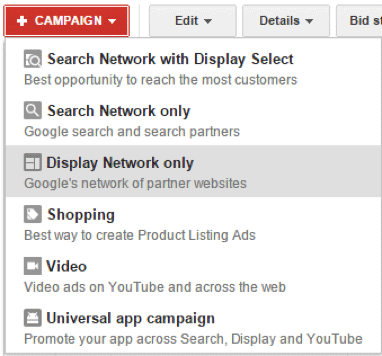
Give your new Campaign a name and select a marketing objective:
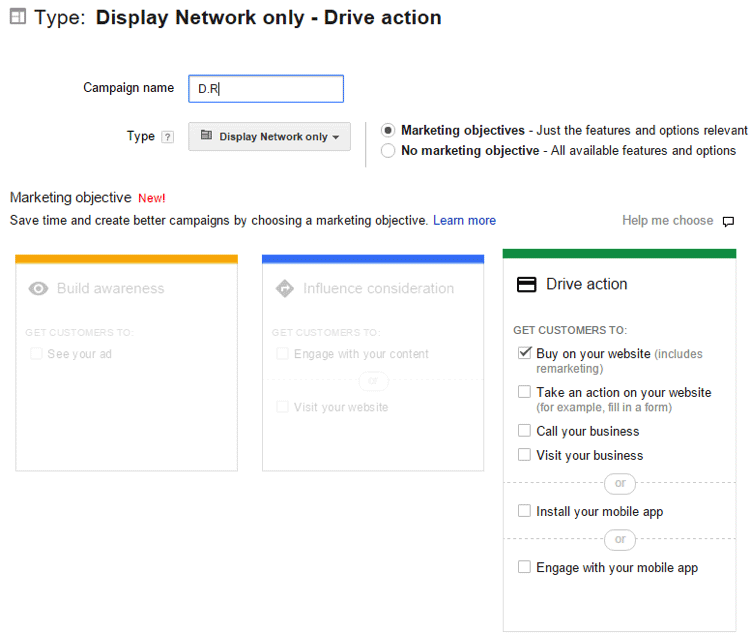
Choose the settings that you require for your new Campaign such as location settings, budget, language etc. At the very bottom, you should see ‘Dynamic Ad Settings’, expand this and select ‘Retail’ as the business type:
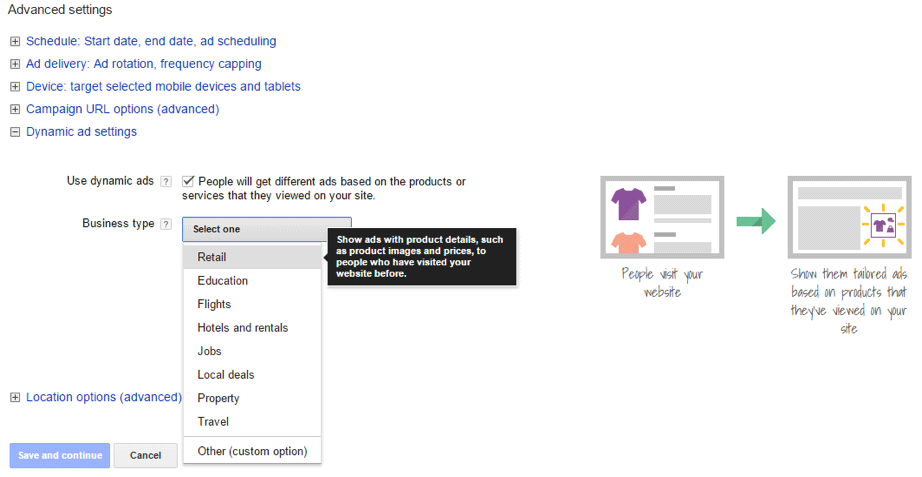
From here, click the Set up Remarketing button and select ‘Use the Google Analytics tag’, you can use either of the AdWords or Analytics tags to tag your site but I prefer to use the Analytics option as most sites will already have the analytics script on site which will save you time:
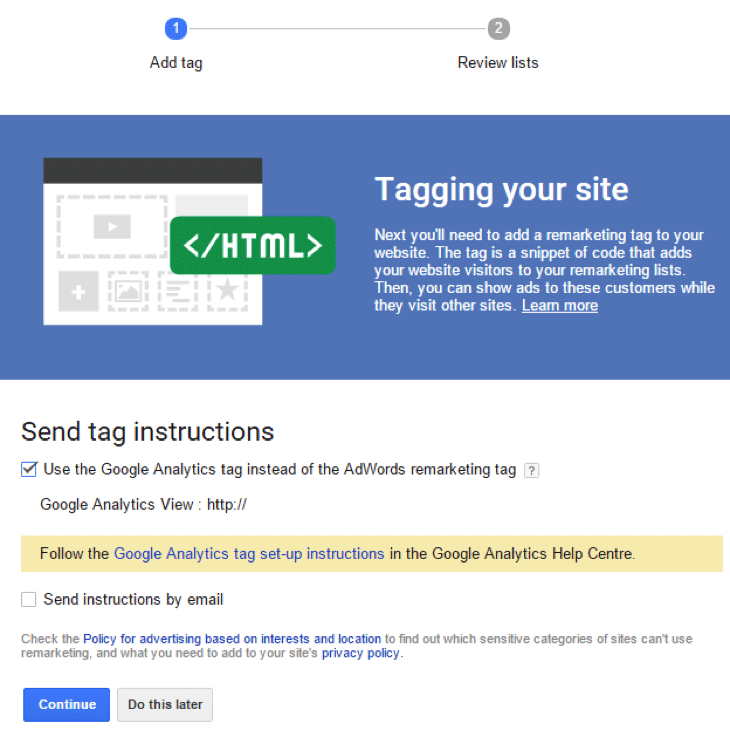
Simply continue and save from here. You should now see the below screen where you’ll need to select how to target your ads, select ‘Interests & remarketing’ followed by ‘Remarketing Lists’:
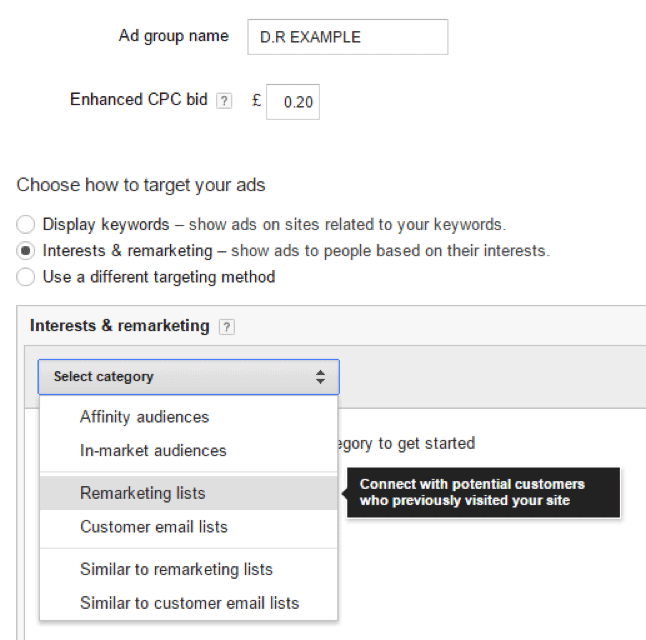
From here you should have an automatically created list named ‘All Visitors’ which you can add, or you can sign into your Analytics account and begin creating your own lists. You may have to wait for these lists to populate as you need a minimum of 100 users within any list before you can use them for the Display Network. Further information on remarketing lists can be found here.
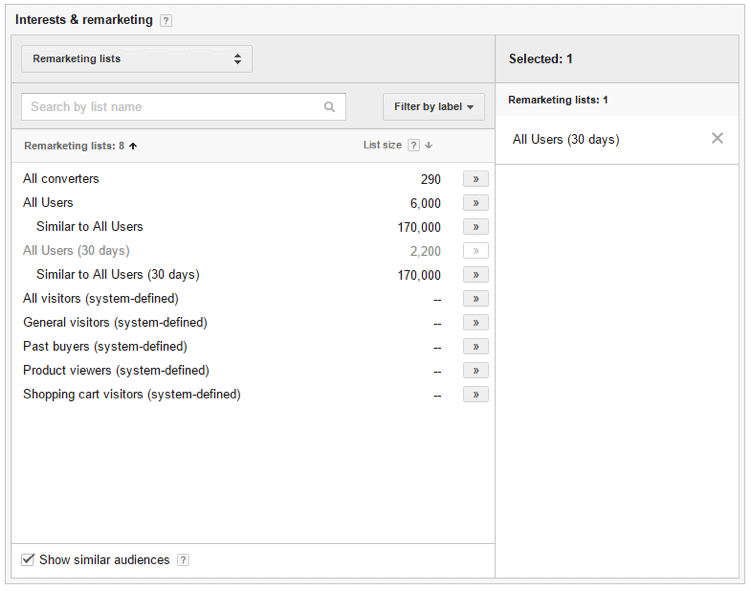
Now you’ve added your list(s), save and continue.
The next stage is creating your ads, you’ll see you have various options to choose from, select a layout that fits your goals and edit as required. Your product images will be pulled from your MC product feed, as well as landing pages and pricing. Further information relating to setting up the dynamic remarketing ads can be found here.
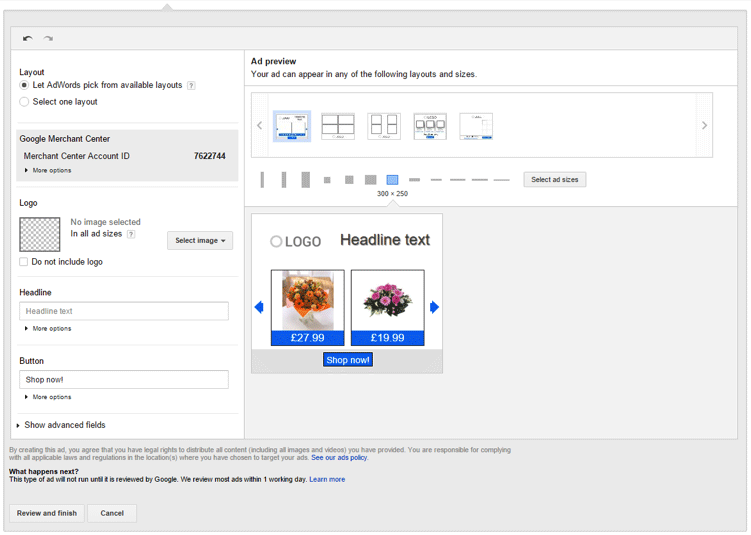
Click review and finish.
Your ads will now go under review by Google, once approved they will begin to show.
Author Biography
Mathew
A 14 year industry veteran that specialises in wide array of online marketing areas such as PPC, SEO, front end web development, WordPress and Magento development.
Accredited Google Partner & Bing Ads qualifications, BA (Hons) in Digital Marketing. One half of the Director duo at Kumo.