Google Analytics has a handy range of shortcuts to help sort data quickly. There’s even a list to find them if you know how to summon it.
Simply type a question mark, SHIFT + /, to make the list of commands appear. Here it is:
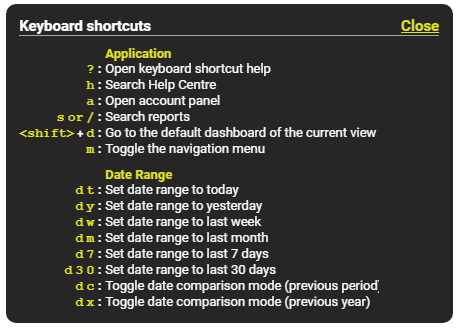
Date Shortcuts
Arguably the most useful of the aforementioned keyboard shortcuts are the ones that select date ranges.
From the list, it seems that dm, which supposedly changes the date to last month, doesn’t work.
The others, however, work perfectly (right now, at least).
In all honesty, I discovered this by mistake. I happened to be trying to type a question mark on a Word doc but had the wrong window selected.
It did get me thinking about other shortcuts that can be used, though.
Regular Expressions
Google Analytics is receptive to Regex. That means you can pull data easier if you know how to use it to your advantage. Don’t worry; you don’t need to be a developer to use it in this instance.
We just need a very basic knowledge, here.
If you can get your head around some of the special characters, you’ll be able to filter data incredibly effectively.
| Character | Description | Example |
|---|---|---|
| | | Acts as an “OR” operator | a | b |
| * | Matches a string that has zero or more of previous item | ab* |
| + | Matches a string that has 1 or more of previous item | ab+ |
| ? | Match none or one of previous item | ab? |
| $ | Indicates end of a string | b$ |
| ^ | Indicates beginning of a string | ^a |
There are tons of resources out there if you want to know more about regex such as Regular-Expressions.info and RegexOne.
For the purpose of this, you shouldn’t need too much more than those listed above and an assist from brackets.
Regex in Action in Analytics
Here’s an example using a client that offers skip hire services.
I wanted to see traffic coming to the home page as well as the skip hire and grab hire pages using the Landing Pages reports.
I could squint my eyes until I see all three, note down each figure and compile them together so it’s easier to see.
Instead I used the following regex in the search bar.
^(/|/skip-hire/|/grab-hire/)$
To break it down:
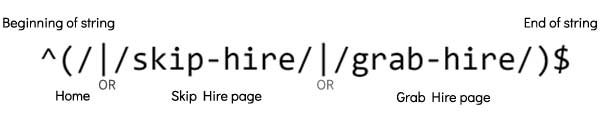
And the end result:
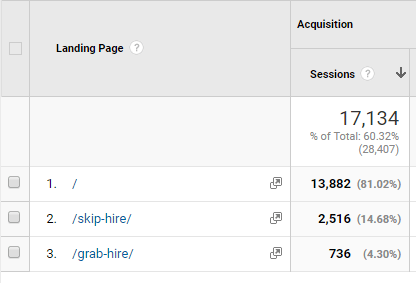
The data we want is clearly laid out with nothing in the way of what we’re trying to see.
Tab Shortcuts
It’s sometimes painful navigating through the thousands (slight exaggeration) of tabs sitting atop your screen. They are incredibly useful, though – remember the days of only having one site open per window?

Source: https://singletrackworld.com/
Google Analytics does offer an ability to compare datasets. It’s usually restricted to data on the same report.
Different reports, for the same or a different property or view, can sit side by side as tabs.
You won’t need to close one to see another. It’s not ground-breaking news but a simple shortcut can get you there quicker.
ALT + D + ENTER, or CMD + L + ENTER on a Mac, will open a duplicate tab. Alternatively, you can simply right-click the current tab and choose Duplicate.
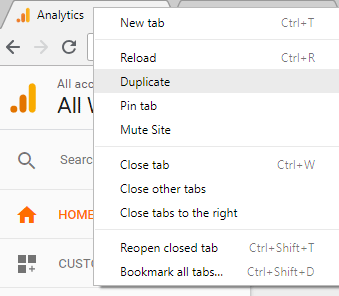
You can also switch between tabs using your keyboard.
CTRL + Tab will cycle through them left to right. Use CTRL + Shift + Tab to work right to left.
CTRL + 1, CTRL + 2, CTRL + 3 etc will go straight to the first, second, third tab as so on. Switch CTRL for CMD if you’re using a Mac.
Quick Search
Have you noticed this search box in Analytics?

Using that, you can jump to just about any report you need.
Simply begin typing and suggestions will appear. Choose your desired report and you’ll go right to it.
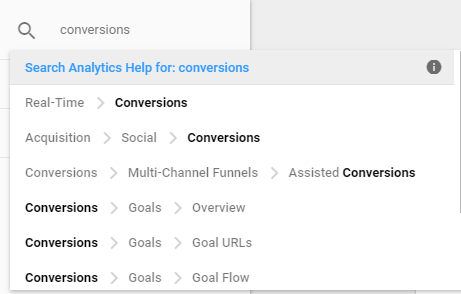
Bookmark Your Reports
Simple yet incredibly effective, bookmarking your main Analytics Properties and Views means you can open them immediately.
For those you use often, a quick click and you’re there.
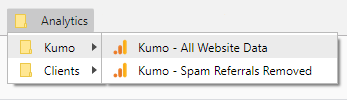
You can right-click to open all if you wish.
Saving Time with Shortcuts
This is by no means a complete list – you might even have a few more up your sleeve that aren’t mentioned in this post
As we move on, more and more shortcuts will come along to help with our processes and Analytics is by no means the end.
There may even be a few more keyboard commands ready to emerge. Hopefully, we will find out if there is very soon.
Author Biography
Tieece
As an SEO Executive at Kumo since 2015, Tieece oversees the planning and implementation of digital marketing campaigns for a number of clients in varying industries.
When he's not crawling sites or checking Analytics data, you'll often find him (badly) singing along to music that nobody else in the office is in to.
Tieece holds a number of digital marketing accreditations including Google Partners qualifications.